My First Challenge: Join the Xamarin + Cognitive Services Crazy Combo Challenge!
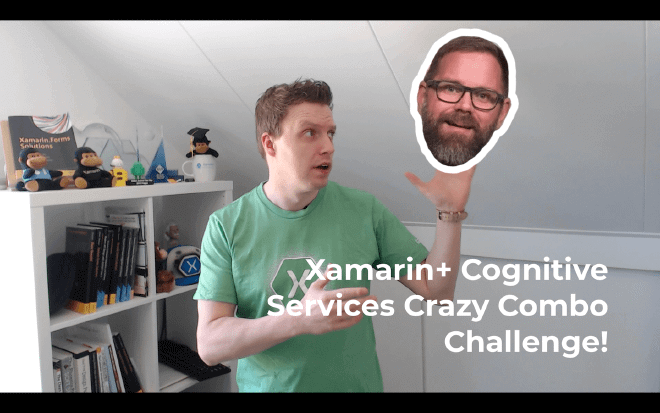
The “challenge” concept has been around for a few years now at Microsoft. Basically what happens is Microsoft provides you with a pre-built solution in the form of some sample application. From there it is up to you to let your mind go free and implement more awesome things. This challenge is no different, apart from the fact that I have built the sample app this time!
You can also read everything about this challenge on the official Microsoft blog. The challenge runs until April 30th 2020.
Introducing the Xamarin + Cognitive Services Crazy Combo Challenge
The Sample App #
For this challenge we have two main ingredients: Xamarin.Forms and Azure Cognitive Services. I have created a sample app; TravelMonkey. This app is your best friend whenever we get to go traveling again. First, it will show you a couple of inspirational destinations in the header. What to think about Amsterdam or Maui?! I can’t want to go to Maui one day.
These images are provided to you by Bing Image Search. You can supply all kinds of parameters to do a search and you will get back amazing results. In that same header, you can access translations very easily. Just type what you want to translate and it will go through the Translation Cognitive Service to provide you with great AI powered translations in Dutch, English, Spanish and French. You think I’m forgetting to mention that you need to input your sentence in a certain language? Certainly not! By the power of AI that is determined automatically.
Lastly, you can add pictures of your travels to the app. By sending your image the Computer Vision service will recognize what the dominant color is and style the app accordingly. But why stop there? It will also describe what is seen in that picture. Including any landmarks.
Underneath you can see the TravelMonkey in action.
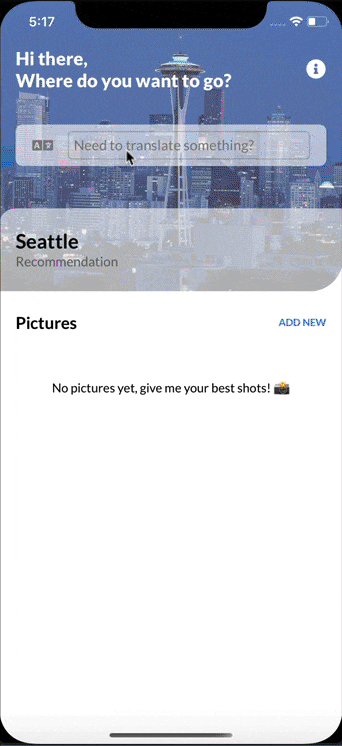
TravelMonkey app in action
The Challenge #
Extend the app in any way you can! It’s that simple! Whether you want to use some cutting-edge Xamarin.Forms features or implement more cognitive services. Maybe even other Azure services? Go ahead! The only thing we want from you is a PR with the changes and a description of what you did.
We are particularly interested in how it went. What was easy? Are there things that could be easier? Did anything really stand out, good or bad? Those kinds of things. The things we want to learn and we can implement to make your life even easier.
And did I mention that you will get a sticker pack for participating? And you might even win 25 Dollar to spend in the .NET Foundation store where you can but Xamarin shirts or monkeys!
Do this before April 30th and you’ll be in the air in no-time!
Getting Started #
Getting started is very easy. Head over to aka.ms/TravelMonkey and fork the repo. All the rest is in the README. Just setup a couple of (FREE!) Azure services, copy the keys into the code and you’re ready to go. You might also want to read the full introduction blog post on the official Microsoft blog.
Don’t like reading? Here’s a video to get you started as well. While you’re there, don’t forget to like and subscribe.
Getting started with the Xamarin + Cognitive Services Crazy Combo Challenge
Good Luck! #
We’re looking forward to see what crazy ideas you can come up with. And I am particularly interested in what you think of the sample app. It’s my first challenge and I would love some feedback on how I can improve for a next one. Did you like the code? Was it easy to get started? Did you like the videos supporting the content?
In any case, thank you for taking the challenge!